How to show file extensions in Aperture
One of the very common "issues" that new users have with Apple Aperture is that the file extension does not show in the browser view. This means it's not easy to distinguish between the original camera file and JPEG or TIFF versions of that file.
I've seen it reported in various forums that "it isn't possible". But, in fact, it is and it's really very simple.
The browser shows, by default, a metadata "view" which includes the meta field "version name" (which is the filename MINUS the extension). All you have to do is edit that metadata "view" to remove the "version name" field and instead show the "filename" field.
First, go the Metadata tab in the Inspector. From the pull-down list, select Grid View - Expanded.

Now, at the bottom of the metadata panel, select the "Other" tab. You should now see this:
Simply deselect "Version Name" and select "File Name" instead.
If it doesn't appear to change anything in your browser view, just go to Preferences and check that you have it set like this: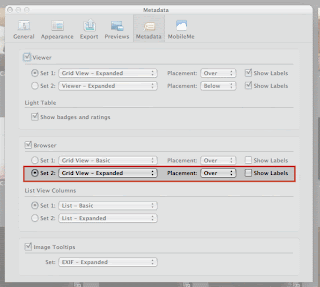
Here's what your browser should look like now:
Why Apple couldn't set it this way by default is beyond me - very perverse!


