How to show file extensions in Aperture
One of the very common "issues" that new users have with Apple Aperture is that the file extension does not show in the browser view. This means it's not easy to distinguish between the original camera file and JPEG or TIFF versions of that file.
I've seen it reported in various forums that "it isn't possible". But, in fact, it is and it's really very simple.
The browser shows, by default, a metadata "view" which includes the meta field "version name" (which is the filename MINUS the extension). All you have to do is edit that metadata "view" to remove the "version name" field and instead show the "filename" field.
First, go the Metadata tab in the Inspector. From the pull-down list, select Grid View - Expanded.

Now, at the bottom of the metadata panel, select the "Other" tab. You should now see this:
Simply deselect "Version Name" and select "File Name" instead.
If it doesn't appear to change anything in your browser view, just go to Preferences and check that you have it set like this: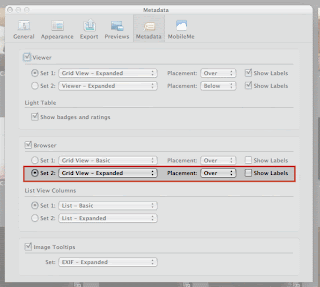
Here's what your browser should look like now:
Why Apple couldn't set it this way by default is beyond me - very perverse!



10 comments:
1000 Thanks for that tip on how to show the file extensions in Aperture!
I've been trying to figure that out for days since I bought the application and was starting to think it wasn't possible to display the extensions.
Thank you, thank you, thank you!!! This has been driving me crazy...
Thank you, thank you, thank you!!! This has been driving me crazy...
Any idea how to do this in Aperture 3? The Grid View item in the dropdown menu is missing.
Much simpler on Aperture 3.
Just go to View > Metadata Display > Customise, where you can choose what is shown, and in what order.
Jeremy, your answer was a bit too flip.
I went to View > Metadata Display > Customise, but still can figure out how to get the file name under the thumbnail to say D2H_0312.jpg or D2H_03012.nef rather than simply D2H_0312 without any indication of the file type.
In Aperture 3, go to View > Metadata Display > Customise. In the left panel (Metadata Fields) click on the arrow next to "Aperture" to expand it. Deselect "Version Name" and select "File Name".
Hi,,,
Really it help me a lot and i get more outputs.
Thanks
Hi..
I have also using another version but i think this one is also very much best for use.
Thanks foe sharing
Post a Comment